
| 10 April 2017 | Right then.
Right now..? 7 simple steps to create your own Synergy Investment Bond campaign | | 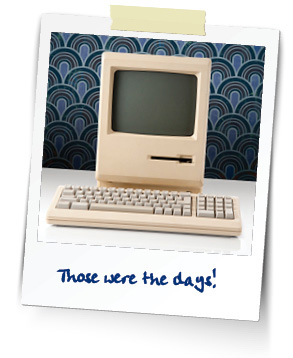
| With the new filters and export tool on Client View, you can create custom lists for marketing campaigns for your business. - Log in to Client View
- Use filters to find your Standard Life customers with no savings and investments
- Export your list to Excel
- Ensure you have permission to send marketing information to these customers by post. Need help? See this guide from the Data Protection Commissioner
- Download your sample campaign letter here and customise it with your company logo, contact details and regulatory line etc
- Run a mail merge to populate your campaign letter with customer data from your list
- Order Synergy Investment Bond campaign flyers to include with you letter
Simple as that, your campaign is ready to post. Looking for more?
Find out how to order your Synergy Investment Bond campaign pack
Save time and spot business opportunities with handy tips for Client View
For more information, talk to your
Standard Life Business Manager today |